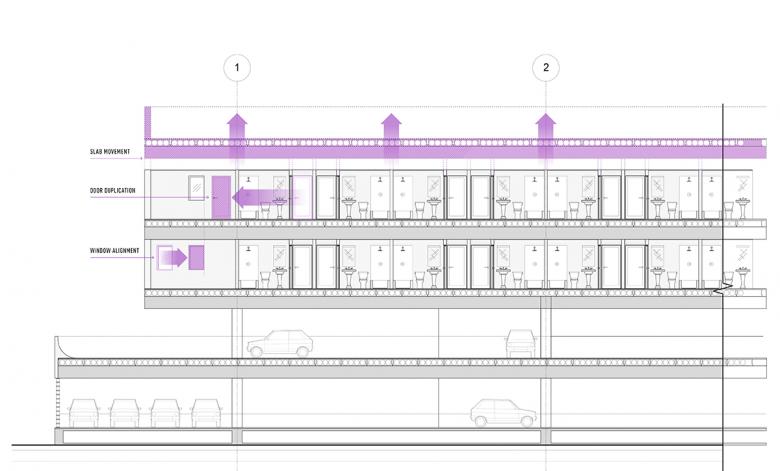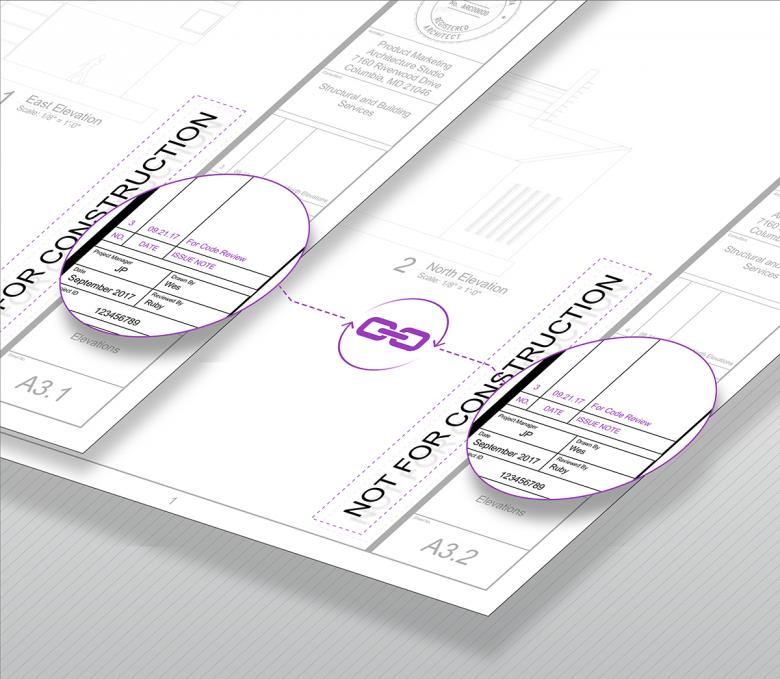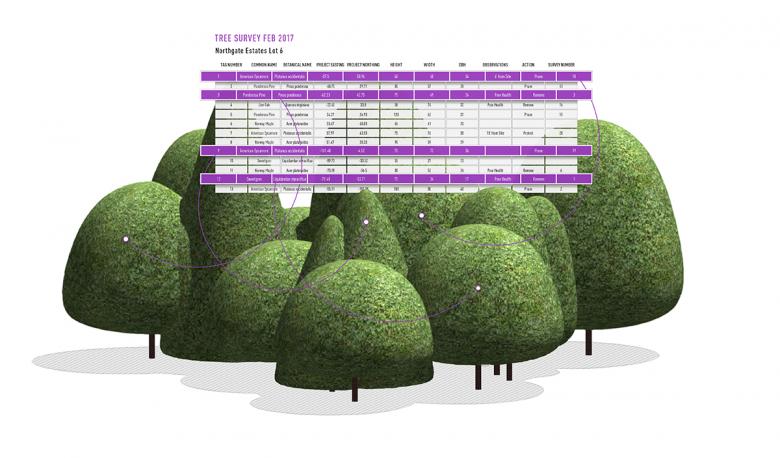Vectorworks 2018 Released
John Hill
13. 九月 2017
Image courtesy of Vectorworks
On Tuesday Vectorworks, Inc. released the English version of its 2018 BIM software for AEC, landscape and entertainment design industries.
The release comes one week ahead of the Vectorworks Design Summit 2017 in Baltimore, for which World-Architects is a media partner. According to Vectorworks CEO Dr. Biplab Sarkar, "With Vectorworks 2018, we focused on user workflows, making them more robust and efficient." In BIM, for instance, "You can best see this in our direct section and elevation editing and multiview capabilities, and more subtly in all the Wall tool enhancements that allow designers to correctly model wall constructions so walls appear accurately in plan, section and elevation drawings." And for landscape architects, "The direct site model contour editing and enhanced seating sections are other good examples of our usability improvements."
Early testimonials from Vectorworks users with early access reiterate Sarkar's sentiments. C. Andrew Dunning of Landru Design said, "Multiple view drawing support will be one of the most celebrated features of Vectorworks 2018," while Chad Hamilton of Hamilton + Aitken Architects said, "I really like the new improved title block — it is easier to use, and it puts the details needed for project information, and issue and revision data all in one place."
The full line of Vectorworks 2018 software: Designer, Architect, Landmark, Spotlight, Fundamentals (Image courtesy of Vectorworks)
Some product-wide additions to Vectorworks in the 2018 release include:
- Multiple drawing views: Use multiple views of a project simultaneously; switch effortlessly between viewports, views and visibility settings; instantly gauge the impact of a design change across 3D, plan, section and elevation views; start a rendering in one view while working in another.
- Direct section and elevation editing: Edit models directly from viewports; change the 3D views while in the section to see how edits simultaneously affect plans and model views; create better-looking, more-accurate drawings in a fraction of the time.
Editable section viewports (Image courtesy of Vectorwoks)
Some notable improvements for architects:
- Improved graphic output for architectural documents: Generate documentation from a BIM file much more efficiently; improved graphic controls within section views to quickly achieve high-quality documentation from a 3D model.
- Robust wall modeling options: Control individual component heights by instance; attach information to them; insert component caps; simultaneously edit multiple selected components from an easy-to-use dialog box.
- Easier title block customization: Customize items such as variables and orientation; choose from an unlimited set of information to include in a title block; use styles to more simply manage many title blocks across one or multiple projects.
- Streamlined drawing distribution: Publish drawings based on issue date and new title block object; generate and distribute drawing sets, issue information and reports throughout the duration of a project; automate the typically laborious process of creating a BIM project.
Streamlined title block (Image courtesy of Vectorworks)
And a couple of the important updates for landscape designers:
- Direct site model contour editing: Edit a site model with improved site model settings and direct 2D contour editing; modify each contour line as easily as editing a polyline.
- New import/export tree survey options: Generate existing site conditions from GIS and tree survey data without the need for external tools, using geolocated tree species data.
Tree survey (Image courtesy of Vectorworks)
Tuesday's release is the first in the 2018 worldwide rollout, which will also see the release of ten localized-language versions. Visit the Vectorworks 2018 website for more information on the above features and numerous other advancements – too many to describe here – that are part of the 2018 release.
相关文章
-
BIM, Beers and BPR
on 2017/12/4
-
Designing with Marionette
on 2017/11/6
-
How Allied Works Works
on 2017/10/23
-
Vectorworks Design Summit 2017
on 2017/10/9
-
Vectorworks 2018 Released
on 2017/9/13